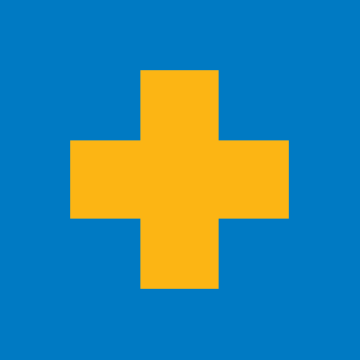Hi there,
for the last months I have been trying to develop a USB media player that will work with a Polestar 2... and I succeeded .
.
I am planning on releasing this project as free and open source software soon but I wanted to ask for some help first. I am currently looking for:
Audiowagon documentation
Thanks and best regards,
MoleMan
for the last months I have been trying to develop a USB media player that will work with a Polestar 2... and I succeeded
I am planning on releasing this project as free and open source software soon but I wanted to ask for some help first. I am currently looking for:
- beta testers (to find issues that I can fix before releasing)
- native speakers to volunteer to translate the app (right now I only have it in English and German)
Audiowagon documentation
Thanks and best regards,
MoleMan