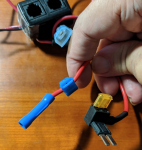Any suggestions for dashcam...which brand you prefer? To those who have had a test drive or taken delivery...any assistance by dealer in installing one?

197 posts
·
Joined 2020
Somewhere in the online manual it mentions that add on electrical accessories need to be approved by Polestar. I don't know if this is just a catch all corporate statement or not. I've had dashcams in my 3 previous Mazda CX5's and the dealers or Mazda did not seem to be interested or concerned. I currently have Nextbase although I seem to suffer with too many warning messages about SD card not found even though it is brand new and an approved type by Nextbase. I just touch OK and it carries on recording as though nothing's happened. One interesting point is that there is no 12v socket up front so that may limit choice. The other option is for the dashcam to be hard wired which may open up another can of worms with Polestar/dashcam fitter.
I'm in a similar situation as you as I will be wanting a dashcam but probably not Nextbase. It would be good if Polestar could offer an approved one which takes car of any fitting or warranty issues, especially as they don't offer a type of "sentry mode". One of the questions to be asked on the test drive.
I'm in a similar situation as you as I will be wanting a dashcam but probably not Nextbase. It would be good if Polestar could offer an approved one which takes car of any fitting or warranty issues, especially as they don't offer a type of "sentry mode". One of the questions to be asked on the test drive.
4,488 posts
·
Joined 2020
A link to the manual would be handy. Is it already up on the forum. Have I missed it?
In any case, there's bound to be a fuse box up front somewhere, perhaps behind the glove box. If so, hard wiring a dashcam or radar detector is likely not a big deal.
In any case, there's bound to be a fuse box up front somewhere, perhaps behind the glove box. If so, hard wiring a dashcam or radar detector is likely not a big deal.
57 posts
·
Joined 2020
Here's the owners manual

 support.polestar.com
support.polestar.com
I've got this one on my wife's car. It's very basic though. I think automakers always put statements like that. You should still have it professionally installed


Official support | Polestar US
Looking for assistance, answers, and advice? Get support for all your needs, in one place. With car troubleshooting, FAQs, and specialists to help you.
I've got this one on my wife's car. It's very basic though. I think automakers always put statements like that. You should still have it professionally installed

Thinkware F70 Dash Cam Review - AutoGuide.com
We take a hands-on look at an affordable HD dash cam for your car.
www.autoguide.com
172 posts
·
Joined 2020

Pure progressive performance | Polestar
Passion and emotion drive us, electricity and innovation drive our cars. We are all in, guiding our industry forward through pure, progressive, performance.
158 posts
·
Joined 2020
172 posts
·
Joined 2020
I had a Roav in my truck but it ran to a convenient cigar lighter-USB adapter on the dash. Perfectly good dash cam, but will be more work to power in P*2. Maybe the video I just posted is the answer.
568 posts
·
Joined 2019
@Jonno
I too have a Nextbase on a CX5, I’m looking at trying the camera on a USB-C to USB-micro lead and seeing if I can run it on that. Using a normal usb cable in a laptop I managed to run the camera in a short 5 minute test I did recently
The repeating error message is usually fixed by the camera doing a reformat of the card 🤞
I too have a Nextbase on a CX5, I’m looking at trying the camera on a USB-C to USB-micro lead and seeing if I can run it on that. Using a normal usb cable in a laptop I managed to run the camera in a short 5 minute test I did recently
The repeating error message is usually fixed by the camera doing a reformat of the card 🤞
4,488 posts
·
Joined 2020
Also, you can test the power coming out of the manufacturer's bulky plug by splicing into the wire. There's a good chance the manufacturer's plug isn't doing anything but passing along the 12 volt power. If so, you can just cut out the plugs entirely which will make it much easier to hide the wires.
HVS84
Discussion starter
51 posts
·
Joined 2020
Thank you all for your replies...well I am not the DIY kinda guy so will definitely want to get it along with a radar detector installed professionally...I remember someone asking same question on twitter & polestar did reply but not able to find that tweet now....
172 posts
·
Joined 2020
I sold my Volt today, and the buyer did not want the radar detector nor the dashcam, so I ripped them out and will look at putting them in the Polestar 2 when I get it. The dashcam is a DOD RX8W https://www.amazon.com/DOD-TECH-RX8W-Rearview-Mirror/dp/B00V8LF0E6 (now 3 years old or so). It has micro-USB at camera end and 12V cigar male at the power end, so I will look at installing a cigar female off the fuse box under the glove compartment. I like it well enough but am going to look into one of the newer styles that also has a rear camera if I can see a good way to fish the wire through the PS2. (Duct-taping it to the glass roof is not an option.)
The Valentine One radar detector (mine is Gen 1) offers a number of power arrangements; you can see their black dual RJ11 (telephone) style gizmo in the first picture. It has a red lead that passes through an inline fuse (1A; the black thing in the middle of the red wire run) to a M blade connector (the out-of-focus pale blue thing above my thumb; I can't remember if they provided that or if I added it to their red lead), and a black ground lead to a spade connector. I found a convenient hole in a metal part under the dash and put a bolt, washer, and nut through that to attach the ground.
Then, I added the micro fuse tap (as shown by the Professor above), with a 5A fuse installed for my circuit (of course, the 1A would blow first if there was an issue). This clipped into a spare fuse receptacle so was not shared with any car circuits, thus no need for the lower fuse to be occupied; I verified that fuse was powered on-off by the car starting or shutting off ("ignition switch" is going to be passé REAL SOON NOW). Instead of using the crimp connector that comes on the fuse tap, I crimped on a piercing style adapter (the blue thing by my thumb tip in second pic, which may have come from Valentine as the other end of their system); this has the female connector for the red lead's M to plug into.
I put some sticky tape backed velcro on the back of the RJ11 gizmo and stuck it near the fuse box out of sight.
Finally, one runs the phone cable from the RJ11 connector up to the radar detector through the door seals and roof liner. I like the MirrorMount brand Mirror Mount Device Brackets – RadarMount.com - The Radar Detector Expert ™ attachment to hang the radar detector from the car mirror's post. I will have to see if it fits on the PS2 post.
Both devices have worked fine for the last 3-4 years in the Volt, so I can't imagine why they won't work in the PS2, barring any weirdness with PS2 radar emitters...
![685 685]()
![]()
![687 687]()
![]()
The Valentine One radar detector (mine is Gen 1) offers a number of power arrangements; you can see their black dual RJ11 (telephone) style gizmo in the first picture. It has a red lead that passes through an inline fuse (1A; the black thing in the middle of the red wire run) to a M blade connector (the out-of-focus pale blue thing above my thumb; I can't remember if they provided that or if I added it to their red lead), and a black ground lead to a spade connector. I found a convenient hole in a metal part under the dash and put a bolt, washer, and nut through that to attach the ground.
Then, I added the micro fuse tap (as shown by the Professor above), with a 5A fuse installed for my circuit (of course, the 1A would blow first if there was an issue). This clipped into a spare fuse receptacle so was not shared with any car circuits, thus no need for the lower fuse to be occupied; I verified that fuse was powered on-off by the car starting or shutting off ("ignition switch" is going to be passé REAL SOON NOW). Instead of using the crimp connector that comes on the fuse tap, I crimped on a piercing style adapter (the blue thing by my thumb tip in second pic, which may have come from Valentine as the other end of their system); this has the female connector for the red lead's M to plug into.
I put some sticky tape backed velcro on the back of the RJ11 gizmo and stuck it near the fuse box out of sight.
Finally, one runs the phone cable from the RJ11 connector up to the radar detector through the door seals and roof liner. I like the MirrorMount brand Mirror Mount Device Brackets – RadarMount.com - The Radar Detector Expert ™ attachment to hang the radar detector from the car mirror's post. I will have to see if it fits on the PS2 post.
Both devices have worked fine for the last 3-4 years in the Volt, so I can't imagine why they won't work in the PS2, barring any weirdness with PS2 radar emitters...


Attachments
-
3.5 MB Views: 256
6,075 posts
·
Joined 2020
Just in case - did you see this? glovebox fusebox specs in the US manual:I sold my Volt today, and the buyer did not want the radar detector nor the dashcam, so I ripped them out and will look at putting them in the Polestar 2 when I get it. The dashcam is a DOD RX8W https://www.amazon.com/DOD-TECH-RX8W-Rearview-Mirror/dp/B00V8LF0E6 (now 3 years old or so). It has micro-USB at camera end and 12V cigar male at the power end, so I will look at installing a cigar female off the fuse box under the glove compartment. I like it well enough but am going to look into one of the newer styles that also has a rear camera if I can see a good way to fish the wire through the PS2. (Duct-taping it to the glass roof is not an option.)
The Valentine One radar detector (mine is Gen 1) offers a number of power arrangements; you can see their black dual RJ11 (telephone) style gizmo in the first picture. It has a red lead that passes through an inline fuse (1A; the black thing in the middle of the red wire run) to a M blade connector (the out-of-focus pale blue thing above my thumb; I can't remember if they provided that or if I added it to their red lead), and a black ground lead to a spade connector. I found a convenient hole in a metal part under the dash and put a bolt, washer, and nut through that to attach the ground.
Then, I added the micro fuse tap (as shown by the Professor above), with a 5A fuse installed for my circuit (of course, the 1A would blow first if there was an issue). This clipped into a spare fuse receptacle so was not shared with any car circuits, thus no need for the lower fuse to be occupied; I verified that fuse was powered on-off by the car starting or shutting off ("ignition switch" is going to be passé REAL SOON NOW). Instead of using the crimp connector that comes on the fuse tap, I crimped on a piercing style adapter (the blue thing by my thumb tip in second pic, which may have come from Valentine as the other end of their system); this has the female connector for the red lead's M to plug into.
I put some sticky tape backed velcro on the back of the RJ11 gizmo and stuck it near the fuse box out of sight.
Finally, one runs the phone cable from the RJ11 connector up to the radar detector through the door seals and roof liner. I like the MirrorMount brand Mirror Mount Device Brackets – RadarMount.com - The Radar Detector Expert ™ attachment to hang the radar detector from the car mirror's post. I will have to see if it fits on the PS2 post.
Both devices have worked fine for the last 3-4 years in the Volt, so I can't imagine why they won't work in the PS2, barring any weirdness with PS2 radar emitters...
View attachment 685 View attachment 685 View attachment 687 View attachment 687

Pure progressive performance | Polestar
Passion and emotion drive us, electricity and innovation drive our cars. We are all in, guiding our industry forward through pure, progressive, performance.
172 posts
·
Joined 2020
Just wanted to be really clear: that was my Volt setup. I have not yet done this to a Polestar. When I do, I will ID a good fuse candidate or two and make new pics. Unless you beat me to it, which I would welcome!
140 posts
·
Joined 2020
Hoping to reopen this thread. Now we have had the car in the UK for a couple of months can anyone offer an up to date opinion on cameras and profess installers?
510 posts
·
Joined 2019
I did some research and have informed Santa Claus of my findings. Hopefully there will be something under the X-mas tree, It then depends whether there's something bigger with it that doesn't fit under the X-mas tree... hmmmm....
Santa Claus' list now has: Thinkware Q800PRO 2K QHD 1440p Dash Cam with Rear Camera & Hardwiring Cable
The reason for that choice is triple:
The latter is what convinced me.
The third ACC wire allows the system to know when the ignition is on/off. You basically connect one wire to a fused always-on connection in the fuse panel, one wire to a fuse that only comes on when the car activates itself and the third to the ground. That does mean you need to use up two fuse locations and each need a micro2 fuse adaptor with additional fuse.

 www.aliexpress.com
www.aliexpress.com
As mentioned elsewhere this is what you need to look out for as most hardware kits come with a wide selection of fuse adaptors, but not the P2's Micro2 fuse system, but those things cost < 2$, and you can get them in any automotive shop.
As such the dash can goes automatically in standby and consumes little energy from the 12V battery. The neat thing of this camera is that the voltage drop delimiter can be programmed from the app on your phone and it can be set quite high e.g. 12.5V, rather than another little box in the cable with mechanical switches as e.g. the Blackvue Power Magic Pro box. Even with a cut-off at 12.5V the system will remain active for many hours and only disconnect from power completely when 12.5V is reached (or lower depending on the setting).
I don't want to take the risk to drain the 12V battery to 11.5V unnecessarily, the electronics of the P2 might not like that too much.
Does anybody know below which voltage of the 12V battery the P2 starts complaining ?
Santa Claus' list now has: Thinkware Q800PRO 2K QHD 1440p Dash Cam with Rear Camera & Hardwiring Cable
The reason for that choice is triple:
- it has no screen, is a bit smaller and does not distract. I see this camera as an insurance, not a trinket to play with whilst driving
- it has an excellent parking mode that detects both movement outside and impact and buffers whatever is happening just before the event (basically the recording will show whatever got captured before and after).
- it has a 3-wire hardware kit - without external voltage delimiter.
The latter is what convinced me.
The third ACC wire allows the system to know when the ignition is on/off. You basically connect one wire to a fused always-on connection in the fuse panel, one wire to a fuse that only comes on when the car activates itself and the third to the ground. That does mean you need to use up two fuse locations and each need a micro2 fuse adaptor with additional fuse.

0.96US $ 36% OFF|Micro2 Micro Ii Ata Add A Circuit 32v 15a Car Fuse With Fuse Adapter - Fuses - AliExpress
Smarter Shopping, Better Living! Aliexpress.com
As mentioned elsewhere this is what you need to look out for as most hardware kits come with a wide selection of fuse adaptors, but not the P2's Micro2 fuse system, but those things cost < 2$, and you can get them in any automotive shop.
As such the dash can goes automatically in standby and consumes little energy from the 12V battery. The neat thing of this camera is that the voltage drop delimiter can be programmed from the app on your phone and it can be set quite high e.g. 12.5V, rather than another little box in the cable with mechanical switches as e.g. the Blackvue Power Magic Pro box. Even with a cut-off at 12.5V the system will remain active for many hours and only disconnect from power completely when 12.5V is reached (or lower depending on the setting).
I don't want to take the risk to drain the 12V battery to 11.5V unnecessarily, the electronics of the P2 might not like that too much.
Does anybody know below which voltage of the 12V battery the P2 starts complaining ?
256 posts
·
Joined 2020
A little late to the party, but I have ordered a P2 and intend on transferring my Blackvue Dashcam from my existing Volvo V60.
A third party company supplies a power lead for the Blackvue, which plugs into the V60 OBD port, and powers my current dashcam
I’m hoping the P2 has a standard OBD port, beneath the dash, which will allow the dashcam installation to be simply transferred.
Any confirmation from current P2 owners of the existence of a standard OBD port would be appreciated.
Interestingly Valentine Research, manufacturers of the V1 radar detector, market a similar OBD port power supply plug called a “Savvy” which not only powers their detector but also allows a threshold speed to be set (via thumb wheel) which also allows a mute to warnings below the set speed !
A third party company supplies a power lead for the Blackvue, which plugs into the V60 OBD port, and powers my current dashcam
I’m hoping the P2 has a standard OBD port, beneath the dash, which will allow the dashcam installation to be simply transferred.
Any confirmation from current P2 owners of the existence of a standard OBD port would be appreciated.
Interestingly Valentine Research, manufacturers of the V1 radar detector, market a similar OBD port power supply plug called a “Savvy” which not only powers their detector but also allows a threshold speed to be set (via thumb wheel) which also allows a mute to warnings below the set speed !
4,031 posts
·
Joined 2020
Confirmed. In the drivers footwell. It's quite exposed, so the plug should not be too big.Any confirmation from current P2 owners of the existence of a standard OBD port would be appreciated.
It's probably more elegant to use power from the fuse box. Details somewhere here in this forum.
3,786 posts
·
Joined 2020
Yep, and it's a direct mirror of that in RHD cars so you're likely to catch it with your right foot when getting in and out. The fuse system is pretty easy and there's a good dashcam thread with pictures on it if you chuck "dashcam" in the search.
3,786 posts
·
Joined 2020
Nice try  but now the pedals are in the wrong place!! And the boot catch stays on the left
but now the pedals are in the wrong place!! And the boot catch stays on the left 
4,031 posts
·
Joined 2020
I was waiting for that commentNice trybut now the pedals are in the wrong place!!
Really? So you have to walk around the car to open the frunk?the boot catch stays on the left
256 posts
·
Joined 2020
Sorry to be pedantic, but does the OSB port pictured have a “dongle” or other attachment already fitted ? 🤔
My current V60 OBD port is open (with the terminals exposed) which makes fitment of the BlackVue Dashcam power feed a simple and discreet installation (see photo).
![3077 3077]()
My current V60 OBD port is open (with the terminals exposed) which makes fitment of the BlackVue Dashcam power feed a simple and discreet installation (see photo).
4,031 posts
·
Joined 2020
Yes, that's a Geotab dongle for remote access, mentioned elsewhere on this forum. Normally, the ODB port is free and open. Your dongle should fit nicely and not protrude too far as far as I can tell from the picture.Sorry to be pedantic, but does the OSB port pictured have a “dongle” or other attachment already fitted ? 🤔
56 posts
·
Joined 2020
Would something like this work: https://www.amazon.co.uk/iiwey-Hard...29JZZY/ref=sr_1_11?dchild=1&keywords=micro+fuse+usb&qid=1617349793&sr=8-11&th=1
Seems like the simplest option? Just plug into a spare fuse slot and away you go - or am I missing something?
Seems like the simplest option? Just plug into a spare fuse slot and away you go - or am I missing something?
314 posts
·
Joined 2021
I looked at using one of these but I ended up just using a piggyback fuse holder and soldering wires directly on to the male cigarette lighter transformer that comes with the dashcam. As long as you are confident with your soldering ability it is no different to plugging it in to a female socket.
15 posts
·
Joined 2021
I just finished hard wiring my dashcam (Nextbase 312GW) into the fuse box in the passenger side footwell, using the hardwiring kit from my previous car. The hardest part for me was locating a power source that switches off when the car is locked. To my surprise, I discovered I could simply use one of the empty slots for the power source (position 82 in my UK model Polestar 2). I found a ground point using a screw head located behind the glovebox door (detach and swing the door down to reveal the pollen filter and glovebox mounting screws either side). Finally, I note that the camera remains on for several minutes after the car is locked but does eventually power down.
1,052 posts
·
Joined 2020
I managed to drain my 12 battery last weekend. My hunch is my dashcam stayed on for a full 24 hours or so. I originally used fuse slot 32 which was empty and titled
So that made sense to me but I believe it stays powered when the car is parked. I have now taken your "complete" advise and moved to slot 82. Once the car is locked my Nextbase 522 powers down a minute or two later.

| Extended accessory module | 5 | Micro |
So that made sense to me but I believe it stays powered when the car is parked. I have now taken your "complete" advise and moved to slot 82. Once the car is locked my Nextbase 522 powers down a minute or two later.
1,052 posts
·
Joined 2020
I have a Nextbase ready to install. I have the windshield Mount in and will focus on getting the hardwire kit wiring hidden this week. I have already installed the hardwire kit in my other car. Thanks for the fuse location recommendation.
56 posts
·
Joined 2020
Just to add - I ordered this kit and installed it this afternoon - thanks to the info from themartinidrinker above had it all up and running in about 45 minutes - thanks for the info - v helpful!
It's pretty easy to do if you are thinking of doing it yourself. Only tricky part is accessing the ground screw behind the glove box.
It's pretty easy to do if you are thinking of doing it yourself. Only tricky part is accessing the ground screw behind the glove box.
1,052 posts
·
Joined 2020
Can you confirm if it was the micro 2 size you used from that kit? I'm really surprised the brand name hardwire kit didn't come with all sizes.
1,052 posts
·
Joined 2020
I'm up and running now. Micro 2 fuse tag in place on far right of lower bank of fuses. Ground screw used just below under hard black foam foot rest. I see it gives power when I'm not in the driver seat. Should keep the camera battery charged.
-
?
-
?
-
?
-
?
-
?
-
?
-
?
-
?
-
?
-
?
-
?
-
?
-
?
-
?
-
?
-
?
-
?
-
?
-
?
-
?
- posts
- 323K
- members
- 24K
- Since
- 2019
Polestar community and owner's club - join the conversation about range, charging, maintenance, issues and more!
Explore Our Forums